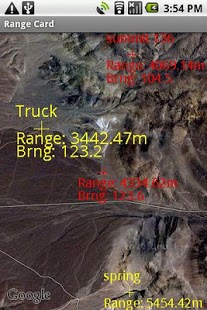Range Card
Paid Version
Publisher Description
This version is for older devices with Android 4.1 or earlier.
For newer devices use 'Range Card Pro'
Range Card Pro
'Range Card Pro' has many new and advanced features as well, check it out.
Range finder and range card. Use Google Maps/Satellite and your device GPS for range finding and build your own digital range card. Share your location and target data with your friends also using Range Card. Use sliding reticule for fast and accurate range and bearing estimation. Build your own range card on top of Google maps/satellite by entering targets from map view, satellite view or from GPS. Constantly updates range and bearing to all target and friendlies. Customize target and display properties. Customize units. Compute range and bearing between any two targets. Check your raw GPS fix. Send targets to other Range Card users and your targets will appear on their Range Card. Send your current location to other users and you will appear as a friendly on your their range card. Target and location data are sent via SMS, no internet or registration is required, normal SMS rates may apply. A must have for all hunters, shooters and outdoors people. Use with a ballistic calculator like 'Shooter' for incredible accuracy results. Also great for Golfing, orienteering, caching, hiking, surveying etc.
About Range Card
Range Card is a paid app for Android published in the System Maintenance list of apps, part of System Utilities.
The company that develops Range Card is Mark Kahrl. The latest version released by its developer is 1.0. This app was rated by 5 users of our site and has an average rating of 3.2.
To install Range Card on your Android device, just click the green Continue To App button above to start the installation process. The app is listed on our website since 2012-09-06 and was downloaded 267 times. We have already checked if the download link is safe, however for your own protection we recommend that you scan the downloaded app with your antivirus. Your antivirus may detect the Range Card as malware as malware if the download link to card.range is broken.
How to install Range Card on your Android device:
- Click on the Continue To App button on our website. This will redirect you to Google Play.
- Once the Range Card is shown in the Google Play listing of your Android device, you can start its download and installation. Tap on the Install button located below the search bar and to the right of the app icon.
- A pop-up window with the permissions required by Range Card will be shown. Click on Accept to continue the process.
- Range Card will be downloaded onto your device, displaying a progress. Once the download completes, the installation will start and you'll get a notification after the installation is finished.